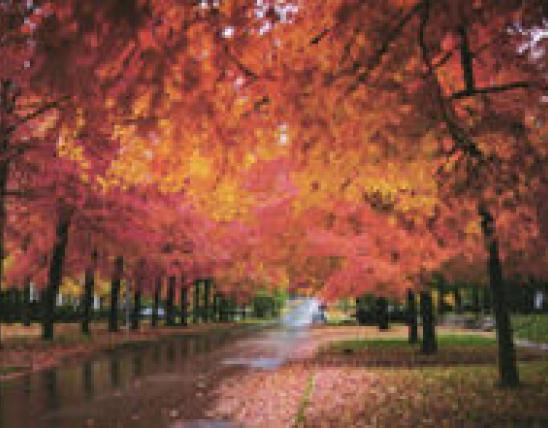Body
About the Content Checklists
To create content that meets the goals of the MDC site, consider these questions and refer to the guidelines in the accordions below.
Title
Does the content meet user needs?
Title
Does the content meet user needs?
Body
Who
- Who needs the information on this page? Picture the person in your mind.
What
- What information is most meaningful and helpful for this user? Try to describe the conversation.
- What is the key message for the user? Identify the top message for the page.
Why
- Why is this page needed? Define the business purpose or goal.
When
- When does this info take place or need to be completed? Note deadlines or timeframes.
Where
- Where should the user go next after reading the page? List or link to specific call-to-action(s)
Title
Does the page address key messages?
Title
Does the page address key messages?
Body
MDC sites aim to inspire and persuade all Missourians to discover nature and participate in conserving it. We keep these key values in mind:
Conservation
- Missourians care about conserving fish, forests, and wildlife. We believe that the public supports what we do.
- Conservation pays by enriching our economy and quality of life. We emphasize the economic and social value of who we are, what we do, and why it matters.
- We work with you and for you to sustain healthy fish, forests, and wildlife. We value partnerships and service.
Connection with Nature
- We help people discover nature. We think it's important for people to connect to the outdoors.
Title
Is the language easy to understand?
Title
Is the language easy to understand?
Body
Check reading level
Consider word choices
- Use “nature” or a specific species or habitat instead of “fish, forests, and wildlife."
- See A-Z Style Guidelines for more examples.
Use a consistent voice
- Favor active voice where the person or agency that’s acting is the subject of the sentence. (EG: MDC proposed new regulations.)
- Avoid passive voice which obscures who is responsible for what. (EG: New regulations were proposed.)
- Employ a helpful and friendly tone.
- Promote Missouri's natural resources — see Does page address key messages? for details.
- Use respectful language — if you feel a word or phrase might offend someone, don’t use it.
Provide instructions
- Provide sequential instructions for tasks, and links to accomplish the task.
- Use clear language, especially on links, to help users understand the functions involved.
Be action oriented
- Include a call-to-action or directive.
Title
Is the format easy to read?
Title
Is the format easy to read?
Body
Match title with user need
- Title for page should include keyword for user need.
Note user need in standfirst
- Include a standfirst intro on landing pages to define user need for that section.
- Use standfirst content for page meta description.
Break up text with headings
- Use H2-H6 headers to break up text and establish content hierarchy.
- Use concise titles for headings.
- Coordinate headings with SEO goals for page.
- Capitalize the first word in a heading, but not the others, unless a proper noun.
- Confine sections between headings to 300 words or less.
Keep sentences short
- Confine sentences to 20 words or less.
Organize with lists
- Use bulleted lists to organize multiple items and make them easier to scan.
- Use numbered lists for sequential instructions.
- Try to limit lists to two per page.
Use Oxford comma
- Use Oxford (or serial) comma before the conjunction and final item in a list of three or more items.
- EG: We hunted with our parents, Mother Theresa, and Winston Churchill.
Confine page width
- Confine the width of text on the page to make it easier to read (recommended no more than 700 pixels wide).