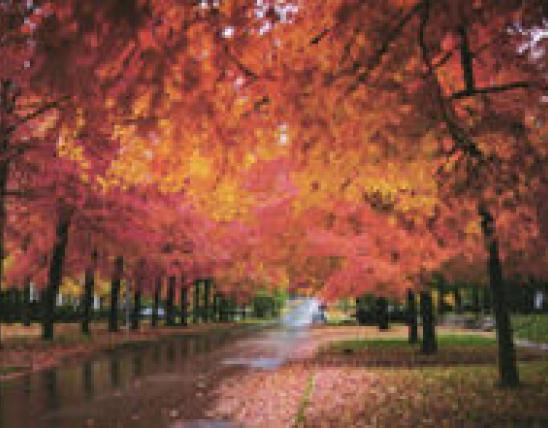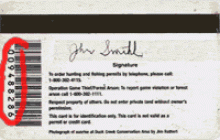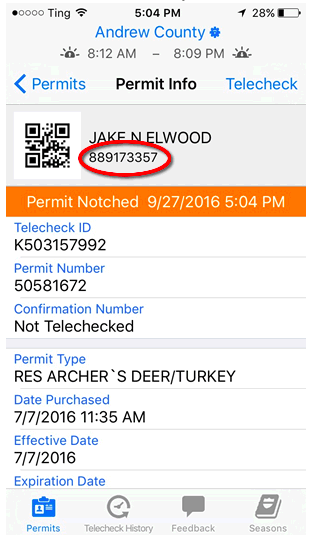On Your Permit Card
Look for your nine-digit Conservation ID number on the front of your Permit Card, shown here circled in red.
On Your Heritage Card
New Heritage Card
Look for your nine-digit Conservation ID number on the front of your Heritage Card, shown here circled in red.
Old Heritage Card
Look for your nine-digit Conservation ID number on the back of your Heritage Card, shown here circled in red.
On Your Permit Slip
Look for your nine-digit Conservation ID number at the top of your permit underneath "Missouri Conservation Department," shown here circled in red.
In Your MO Hunting and MO Fishing Apps
Simply click on one of the permits on the permit listing page for the permit information to display. You will find your Conservation ID underneath your name, shown here circled in red.
Currently the mobile apps cutoff the leading zeros. If the Conservation ID displayed in the app is less than nine digits, then be sure to add as many leading zeros as needed for your ID to be nine digits long. For example: Conservation ID 1234567 displayed in the mobile app is actually 001234567.
For more information about your Conservation ID number, or to have one assigned to you, please call 573-522-0107 and select option 4.
Your Conservation Number Is...
- Used to track your permits
- Unique. You should have only one Conservation ID number in your lifetime.
- Not the same as your 16-digit Heritage Card number, which is found on the front of older Heritage cards.
- Not the same as your Hunter Education number