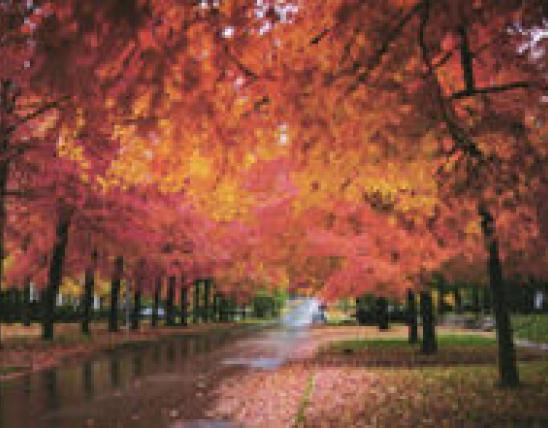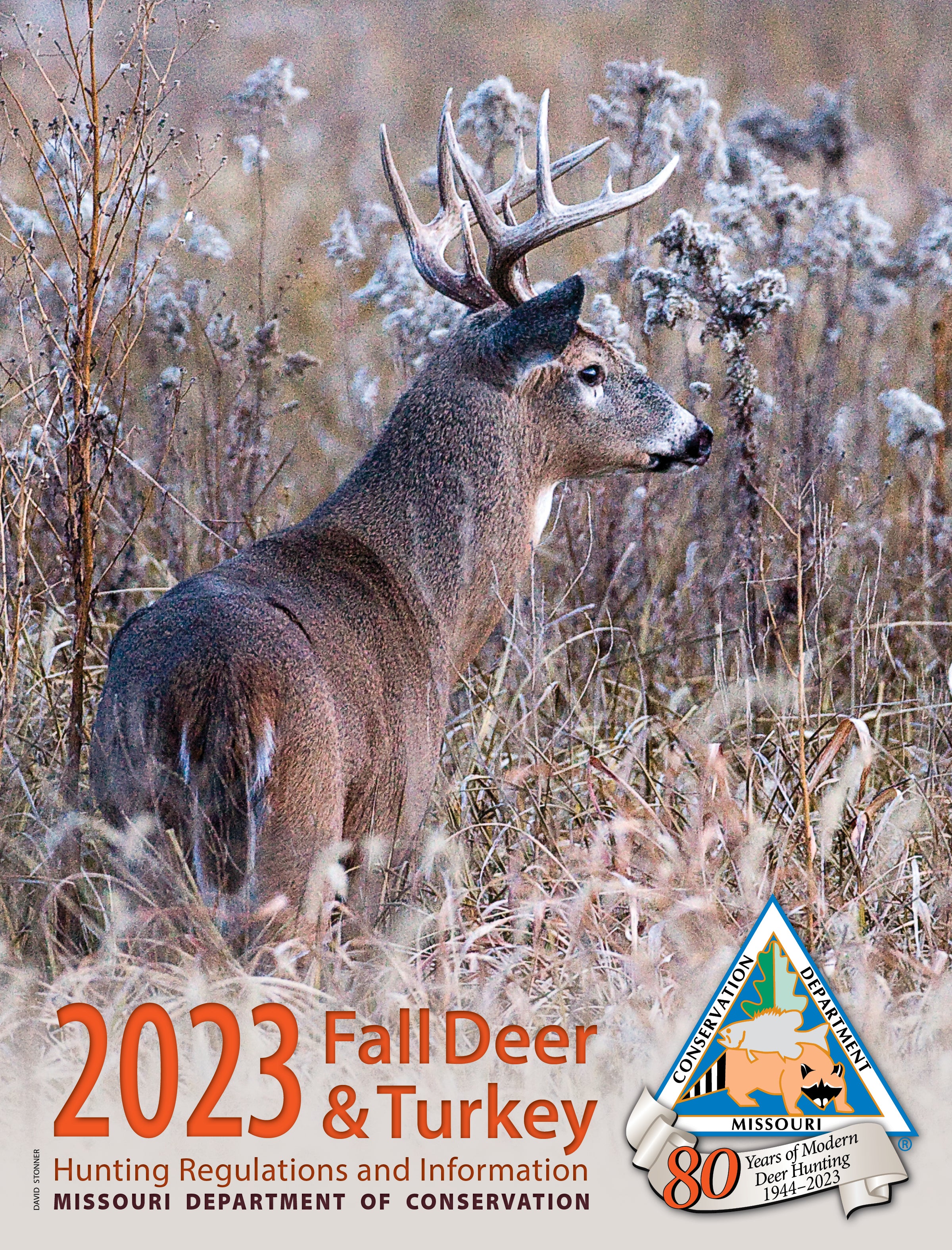Since 1983, MDC has conducted an annual bowhunter observation survey. During the survey, archery deer hunters record observations of deer, wild turkeys, furbearers, and other animals they see while hunting. MDC uses these observations to monitor the status and trends of wildlife populations. These hunters provide an important contribution toward the successful management of Missouri’s wildlife. While the survey was previously conducted by mail, hunters can now participate in the survey electronically through a web browser or mobile app.
Survey instructions
The 2023 survey period runs from Sept. 15 to Nov. 10. Survey cooperators should remember to:
- Only submit observations from Sept. 15 to Nov. 10.
- Submit observations at the end of your hunt each day even if you did not see any animals.
- Only submit observations of wildlife seen while you were bowhunting.
- Do not submit observations until after your hunt has finished.
Required information when submitting a survey
Please be as thorough as possible when submitting observations.
- Email: Enter your email address. Your email will be used to determine how many people are contributing observations to the survey each year. We will email you to remind you of when the survey starts each year. Your email will not be used for any other purpose.
- Date hunted: Select the date of your hunt using the calendar.
- Timing of hunt: Select whether you hunted during the morning (a.m.), afternoon/evening (p.m.) or both.
- Hours hunted: Using the drop-down menu, select the number of hours and minutes you hunted in 15-minute increments (example: 3 hours and 45 minutes).
- County of hunt: Using the drop-down menu, select the county where your hunt took place. If you hunted in more than one county during a day, submit two surveys (one for each county you hunted in).
- Animals seen during hunt? Check “No” if you did not see any animals during your hunt. Having records of all hunt observations (even those when no animals were seen) is critical for MDC’s assessment of wildlife population trends. Check “Yes” if you saw an animal during your hunt. Using the drop-down list, check the box next to each type of animal that you saw during the hunt. If you saw animals during your hunt that are not in the drop-down list, check the “Other Animal” box.
- Number of animals seen: Enter the number of each type of animal that you saw during the hunt. If you see the same animal more than once during a hunt, only record the first observation of the animal. However, if you see what you feel is the same animal on different hunts, record the observation of that animal for each hunt.
- Submit: To submit your survey, click “Submit” if using the web browser version, or click “Send now” if using the Survey123 app.
If you prefer to keep track of your observations on paper to enter later, print the Bowhunter Observation Printable Diary found below.
Title
Submitting observations using the Survey123 app
You can submit hunt observations in a web browser or on a smart device using a free app called ArcGIS Survey123. To use Survey123, go to this link to install the app on your smart device while you have good connectivity.
After the app installs, go to the same link to download the Bowhunter Observation survey into the app. For the survey to work, the app does not need access to your photos or camera or access to your device’s location.
In the ArcGIS Survey123 app, click “Continue without signing in” to access the survey. Enter your observations, click the checkmark, then, if you’re online, click “Send now” to submit them or “Save in Outbox” to send them later when you have internet connectivity.
For your next submission, an icon will be saved in the app to streamline submissions. Click on the app, choose “Continue without signing in,” click on the “Bowhunter Observation Survey” icon, then choose “Collect” at the bottom of the screen. Proceed as before to submit your observations.
Register to become a survey cooperator. You will receive a reminder email in early September prior to the beginning of the archery season.
You can submit hunt observations in a web browser or on a smart device using a free app called ArcGIS Survey123. You can submit observations without signing up as a cooperator. Just provide a valid email address when submitting to help us estimate how many people are contributing each year. Cooperators should use the email address they used to sign up.
Email FurbearerMGT
@mdc.mo.gov.