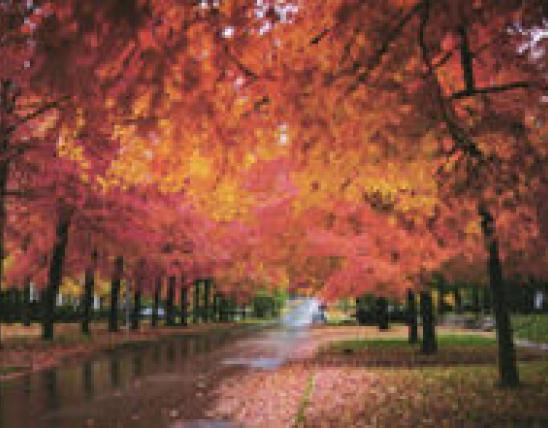About Training
Here you will find information and links to training materials, as they become available.
Recorded trainings
- Page Layout Recommendations - April 16, 2020
Training Materials
The following information is supplemental to recorded trainings.
Page Layout Recommendations - April 16, 2020
Basic page items
- Page titles are being implemented by development and will automatically display in the future, no input needed.
- Breadcrumbs are being implemented by development to orient the user, no input needed.
- Table styles will be addressed by development, no adjustment needed.
Content layout
Intro text
Always enter a brief introductory text that sits directly at top of page. This is valuable for SEO purposes and to create a welcoming, easy experience for the user to understand more about what the page contains.
Example(s):
- Good use of intro text - Champion Trees
Headers (H2-H6)
Try to use all the headers available to you, and make sure to work in descending order where the largest / most prominent headers are higher on the page and diminish in size as the user scrolls.
Example(s):
- Good use of heading and headers used as text (not ideal) - Order Seedlings
Lists
When content includes long bulleted lists, consider ways to group or section the list under meaningful headers (alphabetical groupings if possible) and utilize multi-column page layouts.
Example(s):
- Long lists - Champion Trees and Forest Facts
Text width
When text content fills a page’s full width, the reader is challenged by eye tracking across a wide space. We recommend narrowing the width dedicated to text by adding other visual elements to fill the gap, such as the Link Group, Media, Gallery (slideshow), or Call to Action elementals. This is less of a concern on a page that includes a sidebar menu.
Example(s):
- The top part of this page uses visual elements to narrow the text space and add interest, but the bottom part is quite wide for the eye to follow across - Bush Honeysuckle
Element usage
Accordions
For lengthy pages, consider accordions to save space and keep the user from being overwhelmed, allowing for them to choose where to drill in further. Accordions should ideally be preceded by a brief introduction.
Example(s):
- Intro text suggested above accordions - Backyard Bird FAQ
- Suggest using Accordions here for Kill Evidence section - Mountain Lions Signs
Component Header
Reserve the Component header style that uses a wide, thin accent line, for single column sections. Ideally these should not be side by side. If you have three side by side that are related to each other, use a single header that can describe all of them.
Example(s):
- Single column usage - Resources (PDFs) header usage is correct, Management Plans is incorrect - Management Plans
- Three column usage - not advised - Mountain Lion Signs
Links
Use the Link Group or Card elements for groups of links and linked sections to maintain consistency of link style.
Example(s):
- Good use of link groups - Management Plans
Tables
Should be used sparingly as they are not mobile-friendly. They are sometimes appropriate and unavoidable, but wherever you currently have a table, ask yourself if it can use a different format or Element.
Example(s):
- Tables like this will be styled - Confirmed Mountain Lion Reports
- This is good place to ask, Is table needed here or could this be replaced with a section titled ‘Mountain Lion Behaviors and Appropriate Responses’ where each behavior is a single accordion, including content within? - Mountain Lion Attacks
Stats Blocks
These elements are not currently being used, but are a good way to enhance page content that is data / stat-related. Maybe a way to replace some table data?
Example(s):
- Suggested pages to add Stats element - West Nile Virus and Forest Facts
Images
Captions
For images that are not self-explanatory or self-evident, make sure to include a caption. We may revisit the text styling of captions to distinguish them more from body copy text.
Example(s):
With caption, recommended - Bush Honeysuckle Control
Without caption, not recommended - Mountain Lion Tracks
Size on page
A 50% or 33% width image works nicely for augmenting content, and 100% works well for a page intro on Topic pages. Smaller column selections or the Card element is better to use if the image is not high fidelity.
Example(s):
- Appropriately sized images - Measuring Circumference
- Missing padding, this will be fixed by development - Attracting Hummingbirds
Size in pixels
Many images are being auto migrated and should appear in the image cache. If an image needs to be uploaded, use only high-res versions of the images. If images appear pixelated, replace them with a larger image.
Example(s):
- Pixelated image - Seedlings
Section Heroes
Reserve the use of the Section Hero component, which is a large image with an orange accent line and the option of overlaid title and descriptive text, for landing pages/gateways to a new section. Instead the Media element behaves very similarly and can be used for small or large imagery as needed, without the added elements of the section hero.
Example(s):